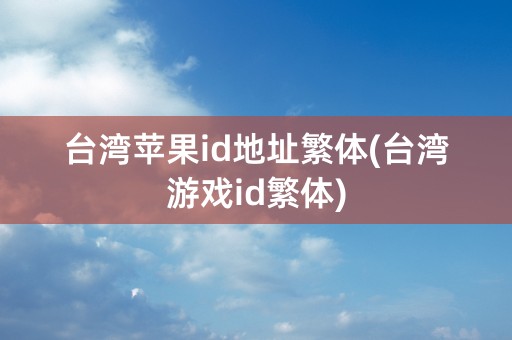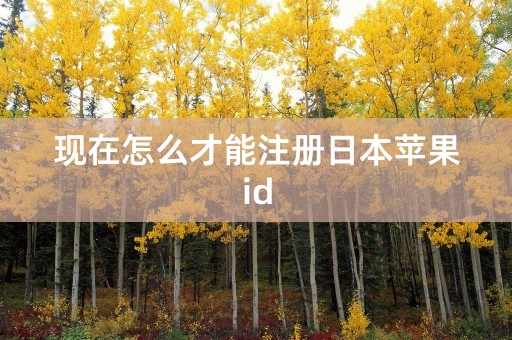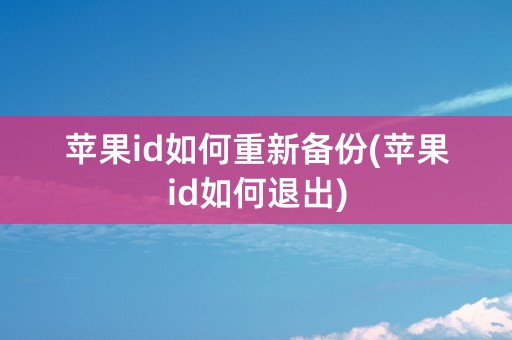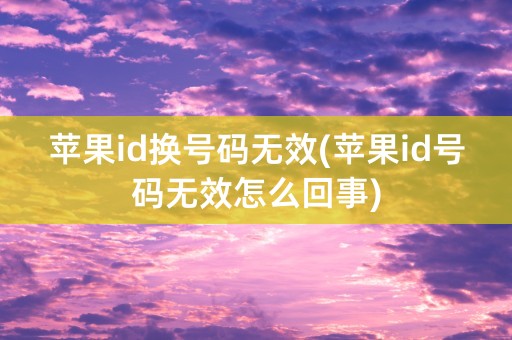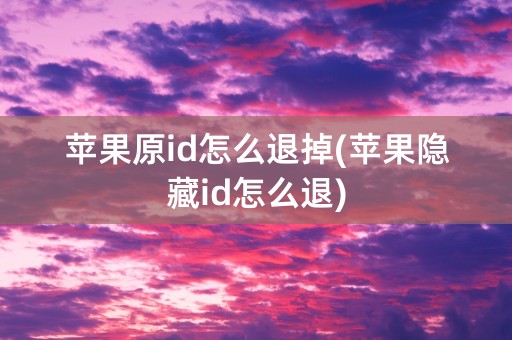This Apple ID
An Apple ID is a unique identifier used to access various Apple services and devices. It is an essential component of the Apple ecosystem, allowing users to seamlessly connect and interact with their Apple devices and services. When you purchase an Apple device or create a new Apple account, you are prompted to create or sign in with an Apple ID.
Why is an Apple ID important?
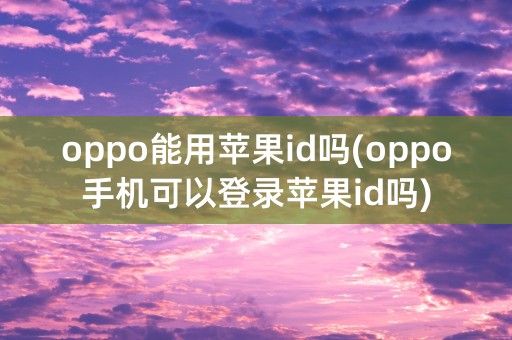
An Apple ID is an integral part of your Apple experience, unlocking a multitude of features and functionalities:
- App Store: With an Apple ID, you can browse, download, and purchase apps, games, and entertainment content from the App Store.
- iCloud: Apple ID allows you to store your data, such as photos, documents, and backups, securely in the cloud using iCloud. This ensures your data is accessible across all your Apple devices.
- iMessage and FaceTime: Apple ID enables you to communicate with other Apple users through iMessage and FaceTime, making it easy to stay connected.
- Apple Music: Subscribing to Apple Music requires an Apple ID, allowing you to access a vast library of music, create playlists, and listen to personalized recommendations.
- Find My: With an Apple ID, you can locate your lost or stolen Apple devices using the Find My app.
- Apple Pay: Apple ID enables you to make secure payments using Apple Pay, both in-person and online.
Creating an Apple ID
Creating an Apple ID is a simple process:
- Open the App Store on your Apple device.
- Select "Create Apple ID" or "Sign In" if you already have an Apple ID.
- Follow the on-screen instructions to input your personal information and set a password.
- Verify your email address to activate your Apple ID.
Security and Privacy
Apple places a strong emphasis on security and privacy, ensuring that your personal information is protected:
- Two-Factor Authentication: Apple provides an extra layer of security by offering two-factor authentication to protect your Apple ID from unauthorized access.
- Privacy Settings: You have control over what information you share with Apple and how it is used. Apple respects your privacy and provides options to manage your data.
In conclusion
Having an Apple ID allows you to unlock the full potential of your Apple devices and enjoy a seamless experience across all Apple services. It is a gateway to the vast world of apps, entertainment, and communication. Creating an Apple ID is quick and easy, and Apple prioritizes your security and privacy throughout the process. So, if you haven't already, create your Apple ID today and join the Apple ecosystem!