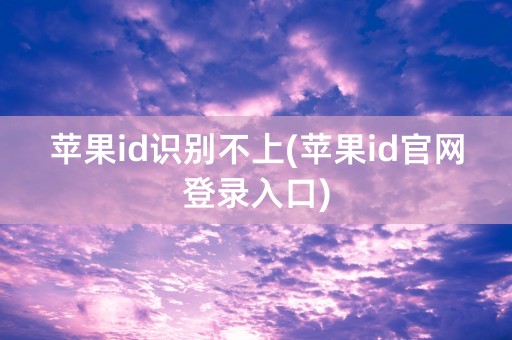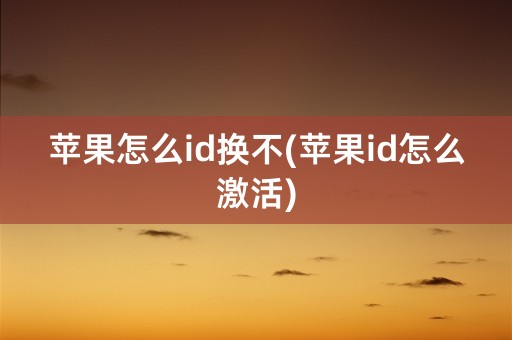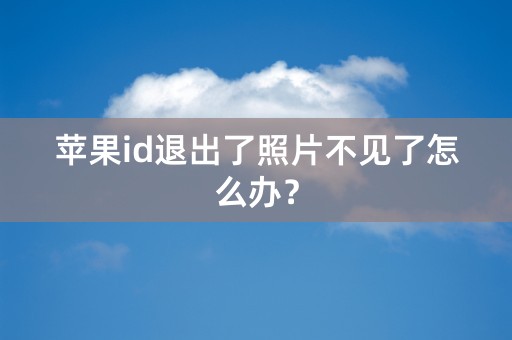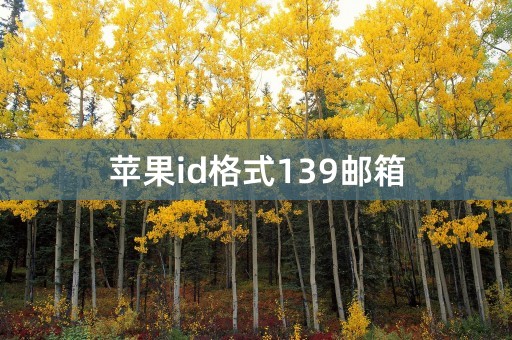Protecting Your Apple ID with Security Questions
The Importance of Security Questions
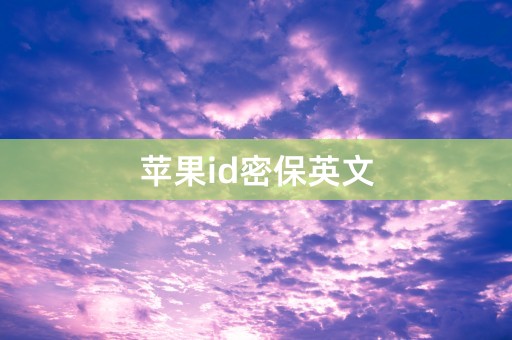
When you create an Apple ID, one of the most important steps is setting up your security questions. These questions serve as a backup method for verifying your identity if you ever forget your password or need to reset your account. They are also an important line of defense against hackers and unauthorized access to your Apple ID.
For this reason, it is crucial that you choose your security questions carefully and make sure that your answers are unique and difficult to guess. Avoid using common answers that could be easily found by someone with information about you, such as your mother's maiden name or your birthplace.
Best Practices for Choosing Security Questions
Here are some best practices to keep in mind when choosing your security questions:
1. Pick questions that have only one possible answer, such as "What is your favorite book?" Instead of "What is your favorite color?" which could have multiple answers.
2. Choose questions that are not easily guessed or found online, such as "What was your first pet's name?" or "What is your favorite childhood memory?"
3. Remember that your security questions should be memorable to you but difficult for others to guess, so avoid picking questions that are too obscure or that you might forget the answer to.
Updating Your Security Questions
It is also important to update your security questions periodically to ensure that they are still secure and relevant to you. This is especially important if you have had a change in personal information, such as a new last name or a new favorite book.
To update your security questions, log in to your Apple ID account and navigate to the "Security" section. From there, you can choose to update your questions and answers. Make sure to follow the best practices mentioned above when selecting your new questions.
Conclusion
Protecting your Apple ID with security questions is a crucial step in maintaining the security of your digital identity. By choosing unique and difficult-to-guess questions, you can help prevent unauthorized access to your account and protect your personal information. Remember to update your questions periodically to keep them secure and relevant to your current circumstances.