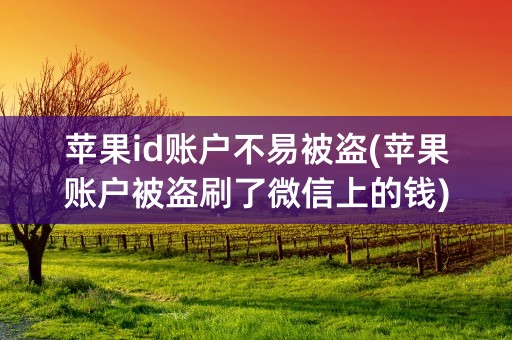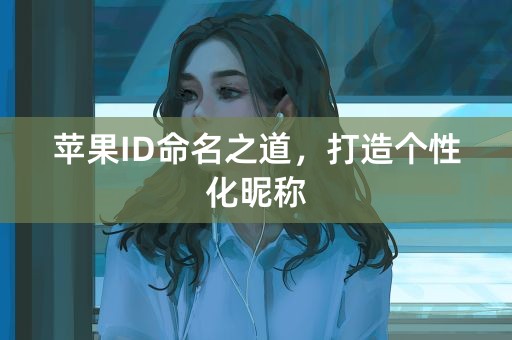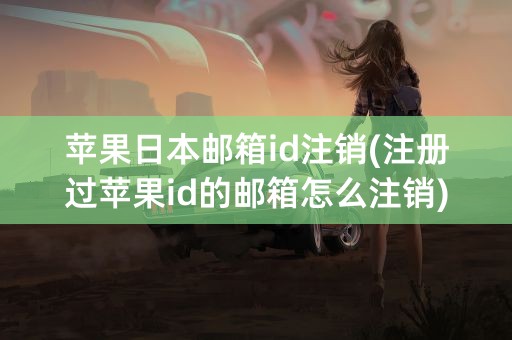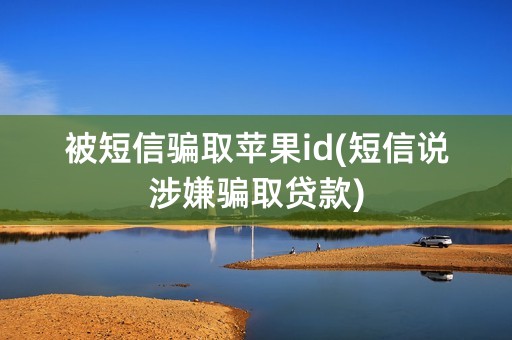How to Register an Apple ID Tutorial
1. Creating Your Apple ID

The first step in registering an Apple ID is to go to the Apple website or use the App Store app on your device. Click on the “Create Your Apple ID” button; then, enter your first and last name, email, password, and date of birth. You will also need to agree to Apple's terms and conditions. Once you have completed this step, you will be sent a verification email to confirm your email address.
To verify your email address, open the email from Apple and click on the verification link. Once your email address has been confirmed, you can move on to the next step of completing your account information. You can add additional information to your account later on if you prefer.
2. Setting Up Payment and Security
In order to complete your Apple ID registration, you will need to set up payment and security. Go to the “Payment and Shipping” section and input your payment method. You can also add and save multiple payment methods.
Next, set up your security questions. This step is important because it will help you recover your account if you ever forget your password or need to reset it for any reason. Make sure to choose questions only you would know the answers to, and create strong passwords to keep your account safe.
3. Using Your Apple ID
Once you have registered your Apple ID, you can now use it to access various Apple services such as the App Store, Apple Music, iCloud, iMessage, and FaceTime. If you purchase any apps or items from the App Store or iTunes, the payment will be linked to your Apple ID and charged to your chosen payment method.
You should also keep your Apple ID information up-to-date, including your email address, payment details, security questions, and account password. This will ensure that you can access all of your Apple services and protect your personal information.
Conclusion:
Registering an Apple ID is a simple process that can be done through the Apple website or App Store app. By following these steps, you can create your own account, set up payment and security, and start enjoying all the services that Apple has to offer. Always remember to keep your account information up-to-date and secure, and you can enjoy the convenience and entertainment that comes with being an Apple user.