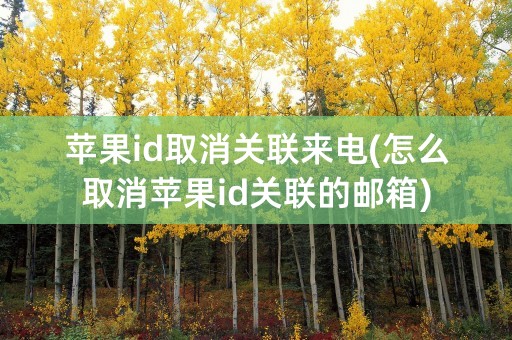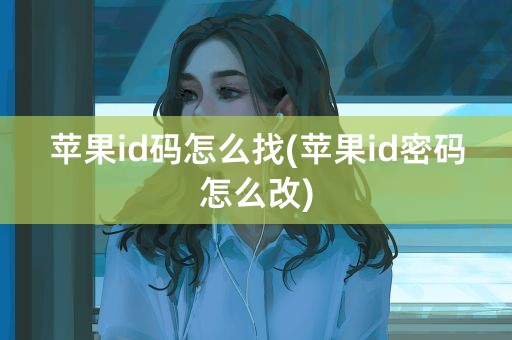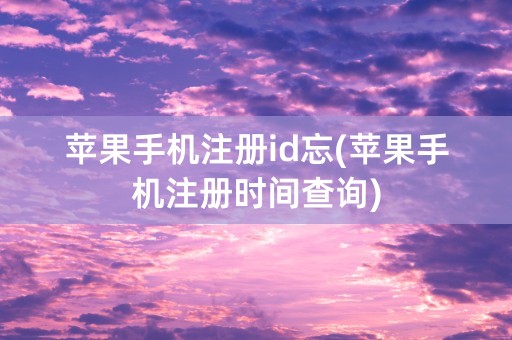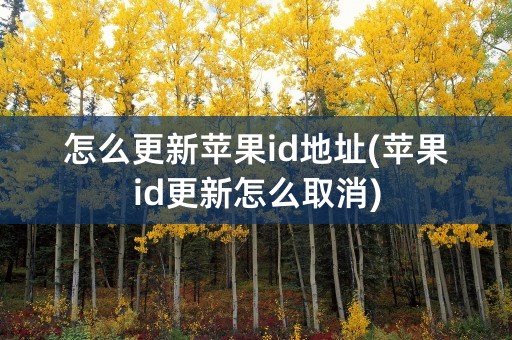Creating an Apple ID in English
1. Benefits of Creating an Apple ID in English
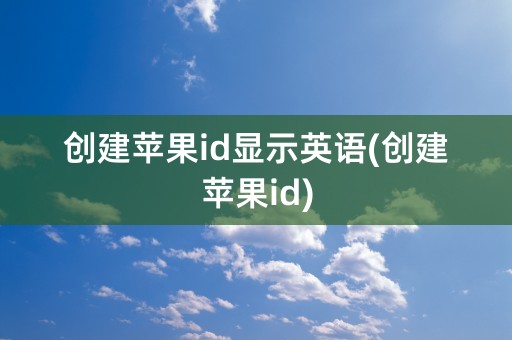
Creating an Apple ID in English will allow you to access content that may not be available in your country or region. English is the primary language for Apple products and services, so using English will give you easier access to updates and new features. Additionally, many educational resources and tutorials are only available in English.
Creating an Apple ID in English also provides you with the opportunity to improve your language skills while using the products and services you love. You can practice reading and listening to English through movies, TV shows, and podcasts, as well as communicating with English-speaking friends and colleagues through various Apple apps.
2. Steps to Create an Apple ID in English
To create an Apple ID in English, you will need to follow these steps:
1. Go to the Apple ID website and select "Create Your Apple ID"
2. Enter your personal information, such as your name, email address, and date of birth
3. Choose "United States" as your country or region
4. Select English as your language preference
5. Agree to the terms and conditions
6. Verify your email address and payment information
7. Enjoy your new Apple ID in English!
3. Tips for Using English on Your Apple Devices
Now that you have created your Apple ID in English, here are some tips to help you fully utilize the language settings on your Apple devices:
1. Set your device to English by going to "Settings" > "General" > "Language