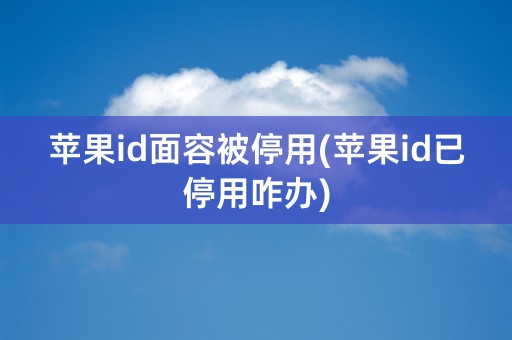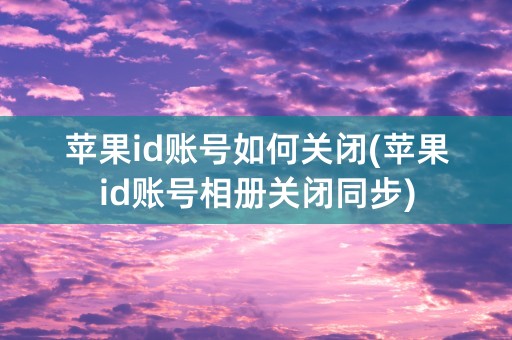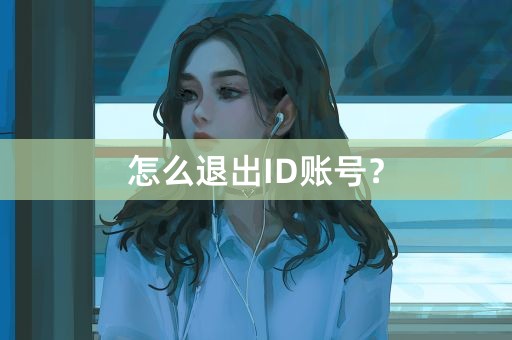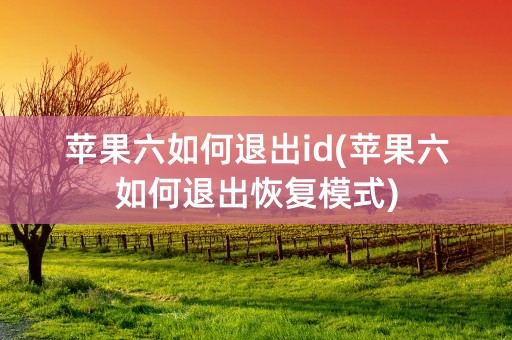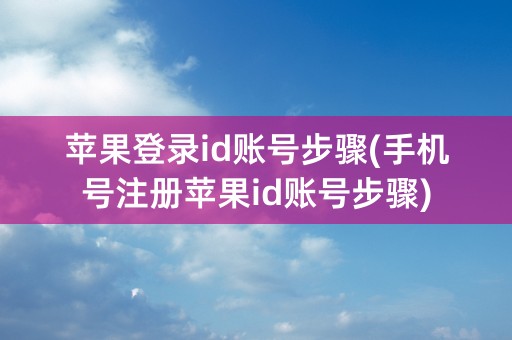Forgot Apple ID Password
Introduction
Forgetting your Apple ID password can be a frustrating experience, especially when you urgently need to access your Apple devices or services. However, there is no need to panic as there are several solutions that can help you regain access to your account. In this article, we will explore some of the common methods to recover a forgotten Apple ID password.
Method 1: Reset Password through Apple ID Website

The first method involves resetting your Apple ID password through the Apple ID website. Follow the below steps:
- Go to the Apple ID account page on a web browser.
- Click on the "Forgot Apple ID or password?" link.
- Enter your Apple ID and click on "Continue."
- Choose the option to reset your password, either through email or by answering security questions.
- If you select email, Apple will send you a password reset link to your associated email address. Follow the instructions in the email to reset your password.
- If you choose the security questions option, answer the questions correctly to proceed with the password reset process.
- Create a new password and confirm it.
- Once done, you can use the new password to log in to your Apple ID.
Method 2: Password Recovery on iPhone or iPad
If you have an iPhone or iPad linked to your Apple ID, you can recover your forgotten password using your device. Here's how:
- On your iPhone or iPad, go to "Settings" and tap on your name at the top of the screen.
- Click "Password