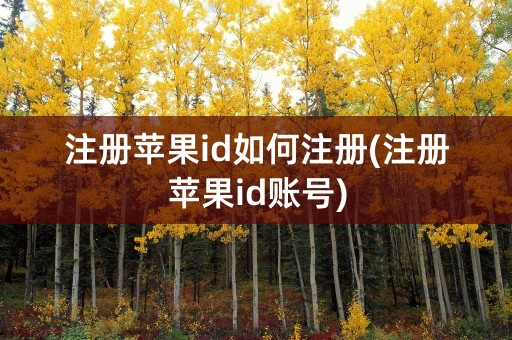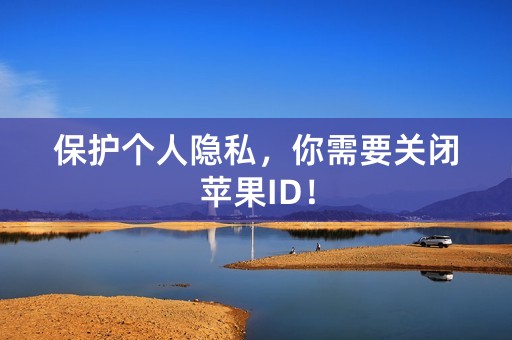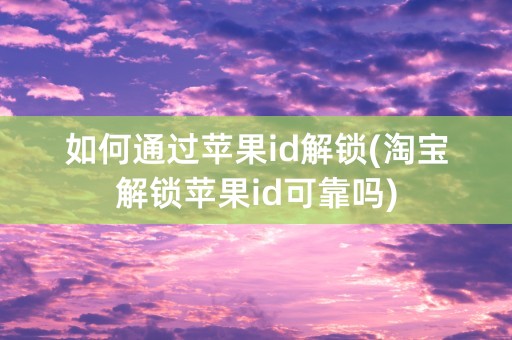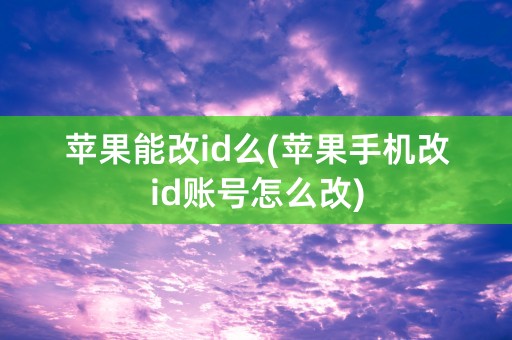Apple ID Login Verification
Apple ID is a unique identification that allows you to access various Apple services, such as the App Store, iCloud, Apple Music, and more. To enhance the security of your account, Apple has introduced an additional layer of security called "Login Verification".
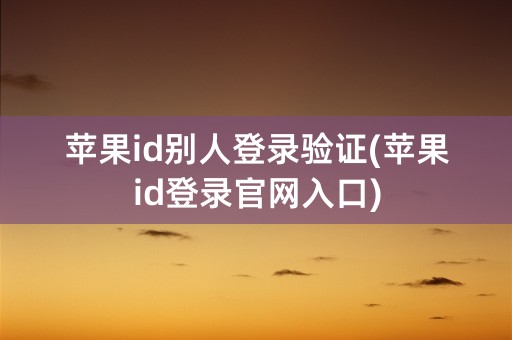
When someone tries to log in to your Apple ID from a new device or browser, Apple will send a verification code to your registered phone number or email address. You will then need to enter this code to complete the login process.
Login Verification helps protect your account from unauthorized access and adds an extra level of security to ensure that you are the only one who can access your Apple ID. This feature prevents hackers or unauthorized individuals from logging into your account without your knowledge.
If you receive a verification code without initiating the login process, it means that someone may have entered your Apple ID mistakenly or may be trying to gain unauthorized access to your account. In such cases, it is important to secure your account immediately.
If you suspect any unauthorized login attempt, it is recommended to:
- Change your Apple ID password immediately by visiting the Apple ID website or using the "Forgot Apple ID or Password" feature on your device.
- Enable two-factor authentication for an added layer of security.
- Contact Apple Support for further assistance and to report any suspicious activity.
Remember to never click on suspicious links or provide personal information to unknown sources claiming to be Apple representatives.
By implementing Login Verification, Apple aims to protect your privacy and provide a secure environment to enjoy their services. It is always recommended to stay vigilant and take necessary precautions to safeguard your Apple ID from unauthorized access.