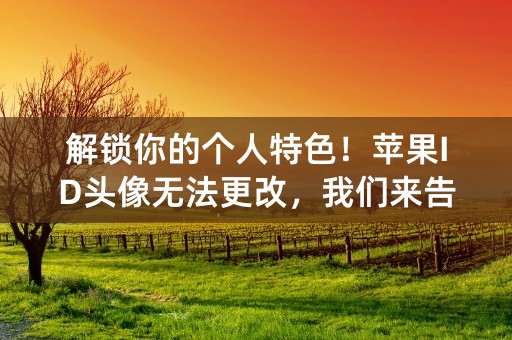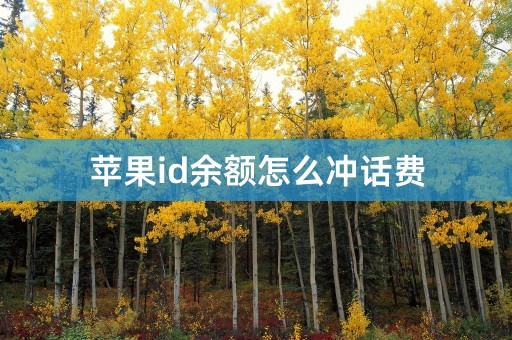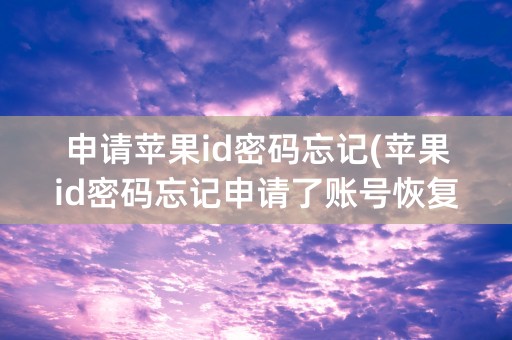My Friend's Apple ID
Today, I want to share an interesting and informative topic about using someone else's Apple ID that I recently discovered. Let me start by explaining the concept and implications of using someone else's Apple ID.
Understanding Apple ID
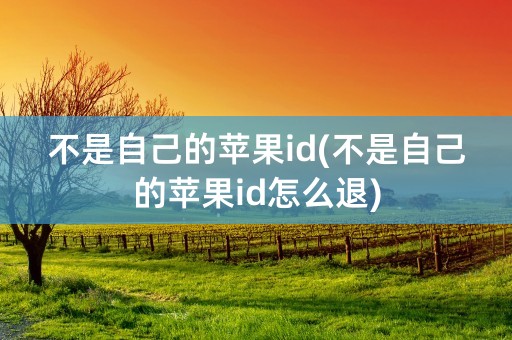
Apple ID is a unique identification used by Apple Inc. to authenticate and authorize users on various Apple services such as iCloud, iTunes, App Store, and more. It consists of an email address and password associated with a specific individual or user.
Sharing Apple ID Risks
Using another person's Apple ID might seem tempting in some situations, but it comes with significant risks that one should be aware of. Firstly, unauthorized use of someone's Apple ID is a violation of their privacy and trust. It may lead to legal consequences if misused or abused.
Secondly, sharing Apple ID could result in unwanted access to personal information and documents stored on iCloud. Imagine accidentally syncing your friend's photos or confidential files to your device, potentially compromising their privacy.
Thirdly, individual settings and preferences are linked to Apple IDs, like notification preferences, bookmarks, and app data. Using someone else's Apple ID may result in confusion and unintended modifications to these settings.
Alternatives to Sharing Apple ID
If you need access to specific apps or content purchased through someone else's Apple ID, it is advisable to seek alternatives that respect both the user's privacy and security. One such solution is Family Sharing, which allows up to six family members to share purchases from the App Store and iTunes Store while maintaining separate Apple IDs.
Another option is to create a separate Apple ID and request your friend to use the "Ask to Buy" feature, which enables you to seek permission before downloading or purchasing new content.
The Importance of Privacy
In conclusion, using someone else's Apple ID is not only unethical but also poses risks to privacy and security. Respecting individuals' privacy and maintaining the integrity of their personal information should always be a priority.
By finding alternative solutions like Family Sharing or requesting permission through "Ask to Buy," we can enjoy the benefits of Apple services while maintaining privacy and promoting responsible digital behavior.