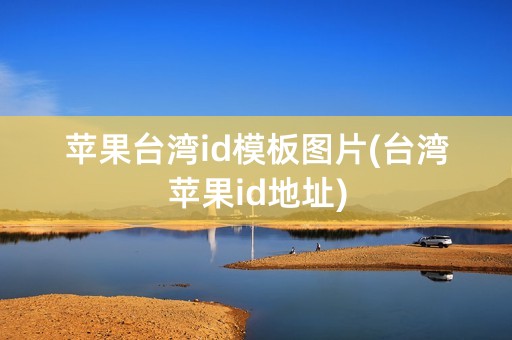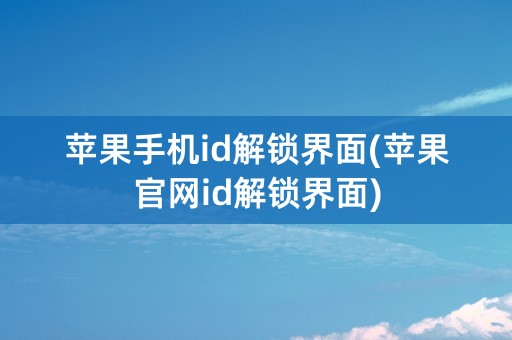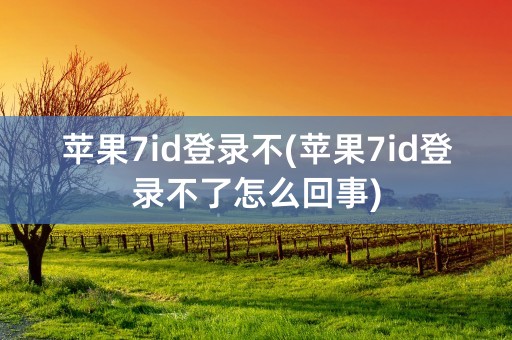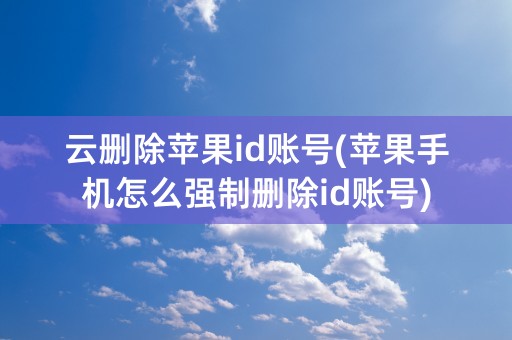Learn to Register an Apple ID in English
1. Why do you need an Apple ID?
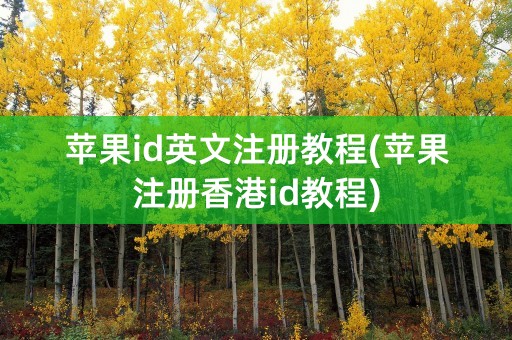
An Apple ID is crucial for accessing all of Apple's services and products, including the App Store, iTunes, iCloud, and Apple Music. Without an Apple ID, you will not be able to download any apps or purchase music from the iTunes Store.
Creating an Apple ID is easy and free, and it is an essential step for using your Apple device to its full potential.
2. How to Register an Apple ID in English
To create an Apple ID in English, follow these simple steps:
1. Go to the Apple ID website and click on "Create Your Apple ID."
2. Enter your name, date of birth, and email address. Choose a strong password.
3. Choose three security questions and provide answers.
4. Agree to the terms and conditions.
5. Enter the verification code sent to your email address.
6. Congratulations, you have successfully created your Apple ID in English!
3. Tips for Maintaining Your Apple ID
Once you have created your Apple ID, it is important to maintain it well. Here are some tips:
1. Keep your password strong and secure. Change it periodically.
2. Keep your security questions updated and make sure you remember the answers.
3. Set up two-factor authentication for added security.
4. Keep your email address and other personal information up to date.
5. Log out of your Apple ID when using a public device.
By following these tips, you can ensure the safety and longevity of your Apple ID.
4. Conclusion
In today's digital age, an Apple ID is more than just a login. It is essential for accessing a wide range of digital products and services. Creating an Apple ID in English is easy, free, and opens up a world of possibilities for your Apple device. By following best practices for maintaining your Apple ID, you can protect your personal information and ensure your continued access to the Apple ecosystem.