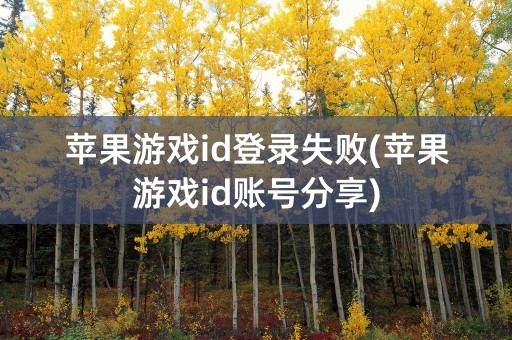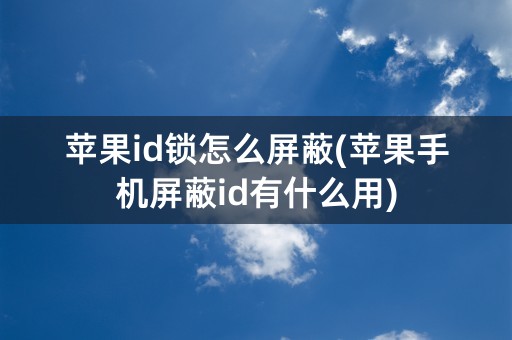How to Change Your Apple ID: An Overview
1. Why Change Your Apple ID?
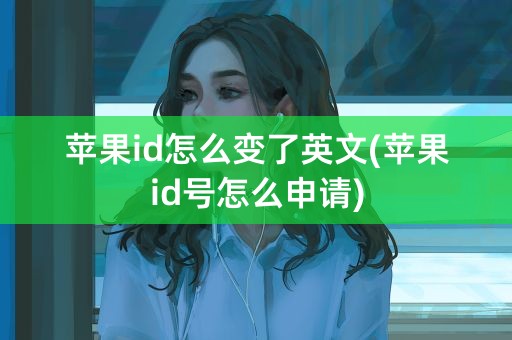
There are various reasons why one may want to change their Apple ID, such as security concerns or the desire to link a new email address.
Firstly, if you suspect that your Apple ID has been compromised or is at risk of being hacked, it is important to change it as soon as possible.
Secondly, if you no longer use or have access to the email address associated with your current Apple ID, you may want to switch to a new email address to ensure that you receive important notifications and updates.
Lastly, if you simply want to use a different email address as your Apple ID, changing it is a simple process.
2. How to Change Your Apple ID
The process of changing your Apple ID varies based on whether or not you have two-factor authentication enabled.
If you have two-factor authentication enabled, you can change your Apple ID by following these steps:
- Go to your Apple ID account page
- Click on "Edit" under the "Account" section
- Click on "Change Email Address" and follow the prompts
If you do not have two-factor authentication enabled, you can still change your Apple ID by following these steps:
- Go to your Apple ID account page
- Click on "Edit" under the "Account" section
- Click on "Change Apple ID" and enter the email address that you would like to use as your new Apple ID
3. After Changing Your Apple ID
Once you have successfully changed your Apple ID, it is important to update it on all of your Apple devices and accounts.
- On iPhone, iPad, or iPod touch: Go to Settings > [Your Name] > Name, Phone Numbers, Email and update your Apple ID accordingly
- On Mac: Go to Apple menu > System Preferences > Apple ID and update your Apple ID accordingly
- On iCloud.com: Sign in to your account, go to Account Settings, and update your Apple ID accordingly
- On other Apple services, such as the App Store or iTunes Store: Log out of your account and log back in with your new Apple ID
Overall, changing your Apple ID can help keep your account secure and up-to-date. By following these simple steps, you can easily update your Apple ID to a new email address or take other measures to protect your account.