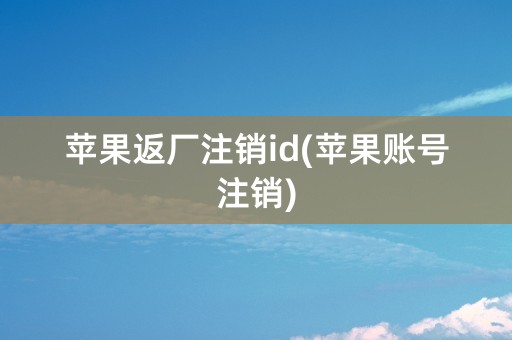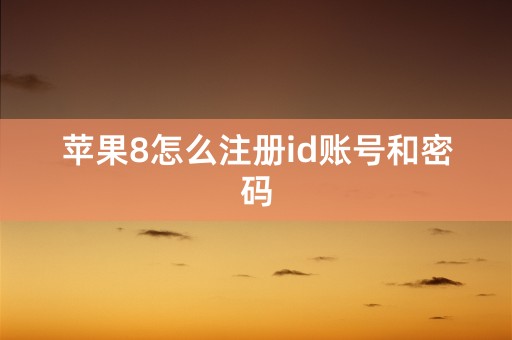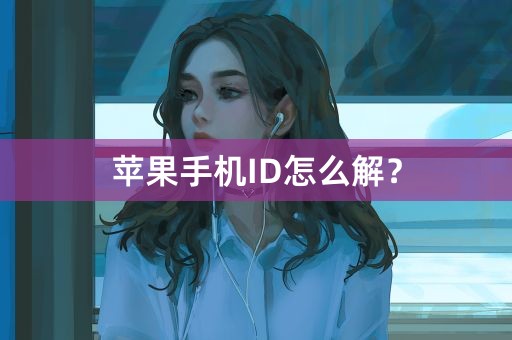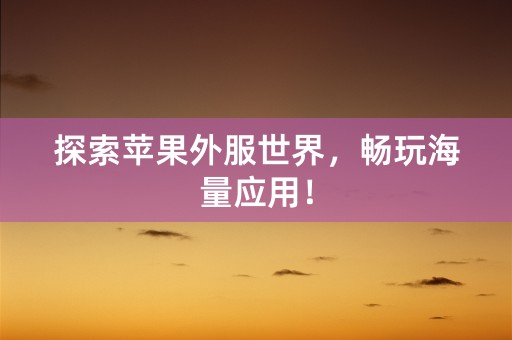How to Set Up Your Apple ID
1. Creating an Apple ID
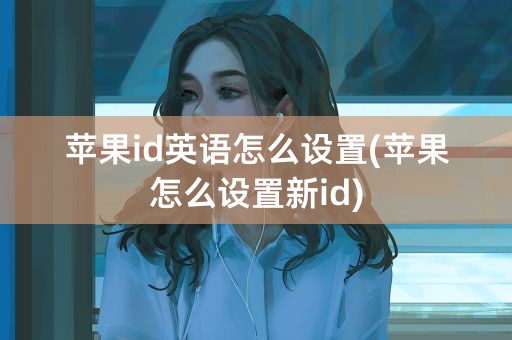
To create an Apple ID, you need to first go to the Apple ID website and click on the "Create Your Apple ID" button. Fill in your personal information, create a strong password, and choose security questions. Once you have completed all the necessary steps, you will receive a verification email. Click on the link in the email to activate your Apple ID.
After you have created your Apple ID, you can use it to access many Apple services such as iCloud, the App Store, and Apple Music.
2. Managing Your Apple ID
It is important to keep your Apple ID information up-to-date. In your account settings, you can change your name, email address, and even your payment information. You can also choose to enable two-factor authentication to add an extra layer of security to your account.
If you need to reset your password, you can do so through the Apple ID website or through the Apple Support app on your device.
3. Using Your Apple ID
Your Apple ID is essential for accessing Apple services and making purchases. With your Apple ID, you can download apps, music, and movies from the App Store and iTunes. You can also use it to sign in to iCloud to access your contacts, calendars, and notes.
In addition, your Apple ID is used to access Apple's support resources. You can use it to contact Apple Support via phone, email, or chat for assistance with any issues you may encounter.
Overall, setting up your Apple ID is a simple process that can greatly enhance your Apple experience. By keeping your information up-to-date and using your ID for various Apple services, you can fully utilize the benefits of your Apple products.